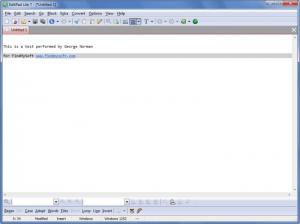EditPad Lite
7.6.5
Size: 9.12 MB
Downloads: 5806
Platform: Windows (All Versions)
Open text files and edit them any way you want with EditPad Lite – this is the sort of functionality you can expect to get from this Just Great Software-developed text editor. Without asking for any money in return, EditPad Lite puts a lot of useful functionality at your disposal: open large files, long line support, Unicode support, undo, find, and more.
EditPad Lite can be installed on a PC powered by anything from Windows XP up to Windows 8. To install the application, you must follow a simple three-step process: download an executable, run it, click through the setup wizard. You can get the English version right here on FindMySoft; other language editions are available for download on the official EditPad Lite website.
The interface is just what you would expect from a text editor: the main panel presents the text you’re working on, buttons and menus to access the application’s features and functions are presented above and below this main panel. It must be mentioned here that you can change the display style, save the current layout, and restore the default layout. It must also be mentioned that if you open multiple text files for editing, they will be presented as tabs on the application’s interface.
EditPad Lite delivers all the functionality you would need to edit plain text files. And more to the point, its list of features includes the following: open large text files, full Unicode support, Windows/UNIX/Mac text encodings and line breaks, tabbed interface, unlimited undo/redo, automatic backup, search-and-replace, find, print, insert date & time, insert files, indent & outdent, convert text, change the text layout, change the font, Clip collection for unlimited cut/copy/paste, a character map, a comprehensive help file.
EditPad Lite, as mentioned above, is free for personal use. Businesses and government users are required to purchase a license. And speaking about purchasing a license, you should know that there’s also an EditPad Pro edition. You are granted a 30-day trial before you decide to purchase a license.
With EditPad Lite, you’re provided with all the tools you need to edit text files and with a user friendly application that helps you do so.
Pros
The setup wizard presents several installation options, including a portable installation. You will have no problems figuring out the interface. The application offers numerous features that come in handy when editing text. EditPad Lite is free for personal use.
Cons
None that I could think of.
EditPad Lite
7.6.5
Download
EditPad Lite Awards

EditPad Lite Editor’s Review Rating
EditPad Lite has been reviewed by George Norman on 26 Mar 2013. Based on the user interface, features and complexity, Findmysoft has rated EditPad Lite 5 out of 5 stars, naming it Essential